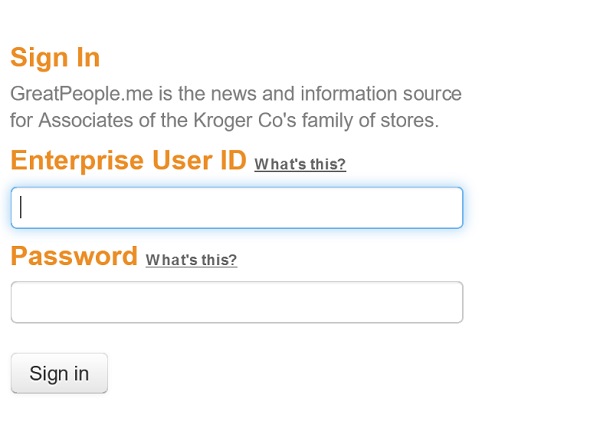Kroger Express HR.
Kroger Express HR is the official Kroger intranet application, which all Kroger associates can use to locat their Kroger schedules, paystubs and W-2 forms. Employees can also set up direct deposits, as well as update their personal contact information.
The official login page have moved to ess.kroger.com (Feed.kroger.com), and has been renamed to FEED.
This employee portal serves as the HR portal for employee in the following stores:
- Kroger
- Ralphs
- Dillons
- Smith’s
- King Soopers
- Fry’s
- QFC
- City Market
- Owen’s
- Jay C
- Pay Less
- Baker’s
- Gerbes
- Harris Teeter
- King Soopers Marketplace
- Kroger Marketplace
- Pick ‘n Save
- Metro Market
- Mariano’s
- Fred Meyer
- Dillons Marketplace
- Fry’s Marketplace
- Smith’s Marketplace
- Food 4 Less
- Foods Co
How do I check my Kroger paystubs by using Kroger Express HR.
You must have your EUID (Kroger Enterprise User ID) and your password ready before you can access your payslips.
- Go to https://ess.kroger.com , Https://feed.kroger.com or alternatively https://secureweb.kroger.com/gp/gplogin.fcc, and enter the login credentials in the correct fields.
- You will see a screen with the following information: “You are entering the ExpressHR Application. If you click the I AGREE button, changes you make in this application will be changed in all applicable Kroger and external systems. Any changes made to direct deposit elections will be sent to the applicable financial institutions.”
- Click “I AGREE” after you have typed in the credentials, to access your Kroger paystubs online.
- If you are a new employee and do not know your Kroger EUID, then contact your manager at your store.
- Your EUID looks like “AB12345”, and “A” and “B” represent your initials.
- You will get your your Kroger paystub online every Wednesday.
- You can also use Kroger Express Hr to set up a direct deposit for your pay, which will be in effect after two weeks.
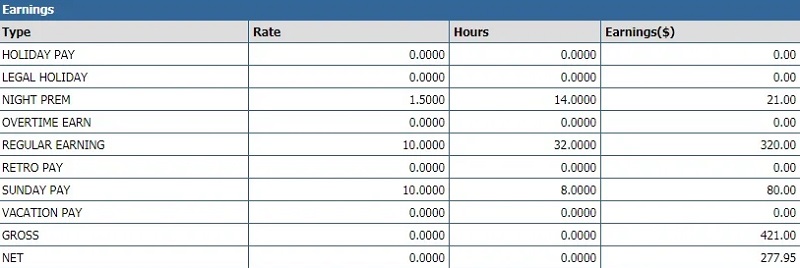
Online, Kroger paystubs archives will go back 2.5 years. Contact HR to look up any paystups before this time period. Be aware that f you are no longer a Kroger Corp employee, you no longer have access to ess.kroger.com/Kroger HR express. Associates can no longer print their Kroger paystubs at a work computer. In order to print your Kroger paystubs at work , please press use ctrl+p.
The Kroger ESS Portal or Greatpeople.me website may not be available between 3-10 AM ET on Wed or 3-8 AM ET on Mon, Tue, Thu, Fri, Sat and Sun, as this is the regular maintenance timeframe.
Please contact the Kroger HR Support Center at 1-800-952-8889, if you have any problems accessing the system.

How to Check your Kroger Schedule online.
Accessing Kroger eSchedule:
Checking your Kroger work schedule is a similar procedure as checiking your payslips on Kroger HRExpress/Feed.kroger.com.
- To check your Kroger schedules visit https://feed.kroger.com, https://secureweb.kroger.com/gp/gplogin.fcc or https://ess.kroger.com/.
- Enter your EUID and Password in the correct fields and click on “I AGREE”
- Find the Kroger MY Eschedule app (Kroger eSchedule) next to “Store Updates”.
- Click on the schedule link and you can check your work schedule.
- If you are unable to access https://ess.kroger.com, then try the mobile optimized greatpeople.me website login page at https://secureweb.kroger.com/gp/gplogin.fcc.
NOTE: If you are a new hire, then it can take a couple weeks after the hiring date before you will be able to find your work schedule online. In that case, call the store for your schedule or find it on the staff wall in your store.
If you are in the Delta or Ruler Division, then your work schedule is on wfm.kroger.com (https://wfm.kroger.com).
If you work in another division, then your work schedule is on on feed.kroger.com (https://feed.kroger.com).
In the past, www.Greatpeople.me was the preferred login page, where Kroger, Dillons, Ralps’ and Fred Meyer employees could check their Kroger paystubs and schedules online. But the company has recently changed their login pages to https://ess.kroger.com/, in order for all employees from different brands to be able to log in on the same page.